Create a special link for you. Share the link on your social media accounts and earn 20% recurring commission on every sale! Join now.
Would you like to run your mobile-based games or programs 24/7 with Android emulator VPS service? Now meet the world's best windows VPS for android emulator service. Get started now by easily renting an emulator server in just a few steps.
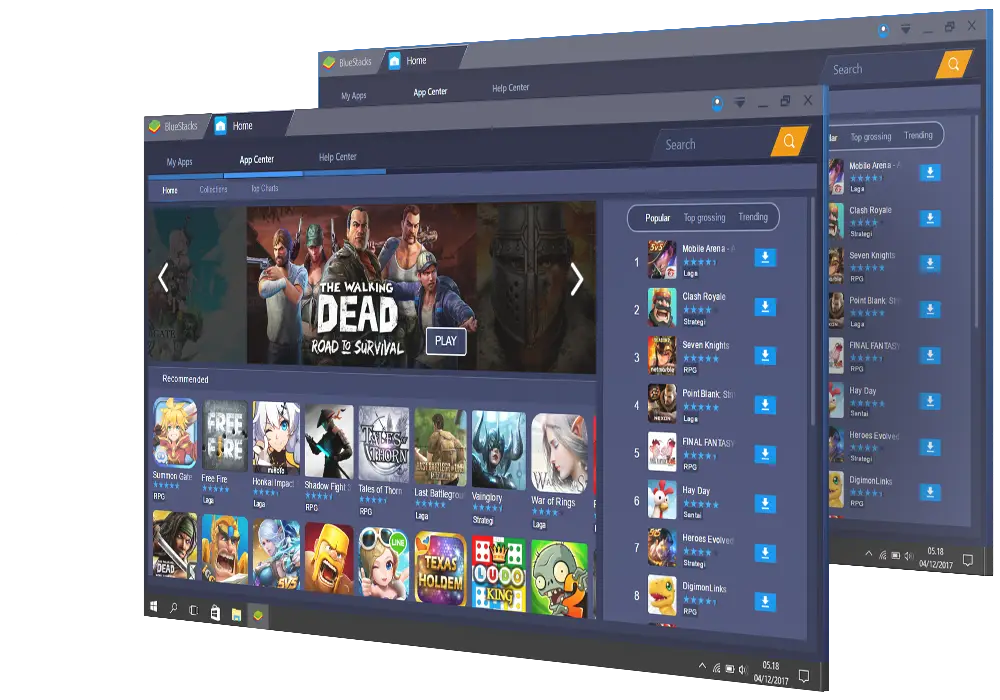
You can find answers to the most frequently asked questions in the frequently asked questions section.
Windows servers for android emulator are specially configured servers so that you can run android emulators. Our servers have new generation graphics cards. In this way, emulators will run quickly and fluently. You can run all mobile applications and games 24/7 without interruption.
With our emulator VPS hosting service, you can run all popular android emulators such as BlueStacks, NoxPlayer, MEmu Play, LDPlayer, Dolphin.
Yes, all our windows VPS servers have GPU cards. So emulators run smoothly.
You can connect to the Windows VPS server using the RDP (Remote desktop protocol) method.
What Our Customers Have to Say
A great performance and great support... Thank you for everything. If you are looking for an emulator vps you should try here.
Oscar Taylor
I bought Bluestacks emulator vps. I run my bot 24/7. No interruptions! Now that's Great for me! Moreover, they answered all my questions without getting bored. Thank you to the entire team here.
William Evans
I rented a bluestacks server from another company before. This was a terrible experience for me... because the servers were down every 3 days. But this place is great!
Olivia Smith
Hey, there's not much to say! You are a great team, me and my friends get all bluestacks servers from here.
George Brown